The PowerSchool student portal is an online portal accessible anywhere on the web.
GPPSD Students, log into to see your grades, assignments, scores, attendance, schedules, school bulletin, and more.
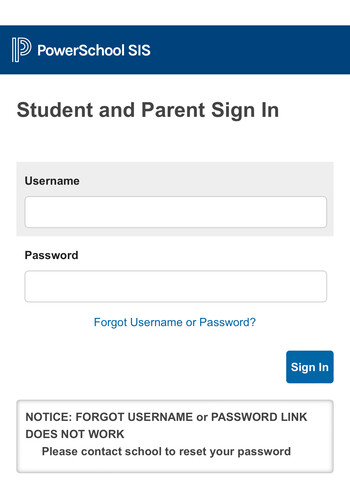
The PowerSchool student portal is an online portal accessible anywhere on the web.
GPPSD Students, log into to see your grades, assignments, scores, attendance, schedules, school bulletin, and more.
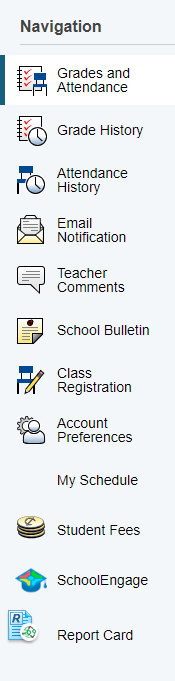
Once logged into your PowerSchool Student Portal, on the left you will see the Navigation menu.
The navigation menu will allow you to view:
High School students/parents will be able to view Grades and Attendance, My Schedule.
Class Registration will be available for High School students to choose courses, when schools open that module.
To reset your PowerSchool Student Portal password, contact the school.
On the Grande Prairie Public School Division site there are a number of video tutorials and documents to help navigate once you are logged in. Viewing report cards, completing forms, and more
If you require more help, please contact the school.